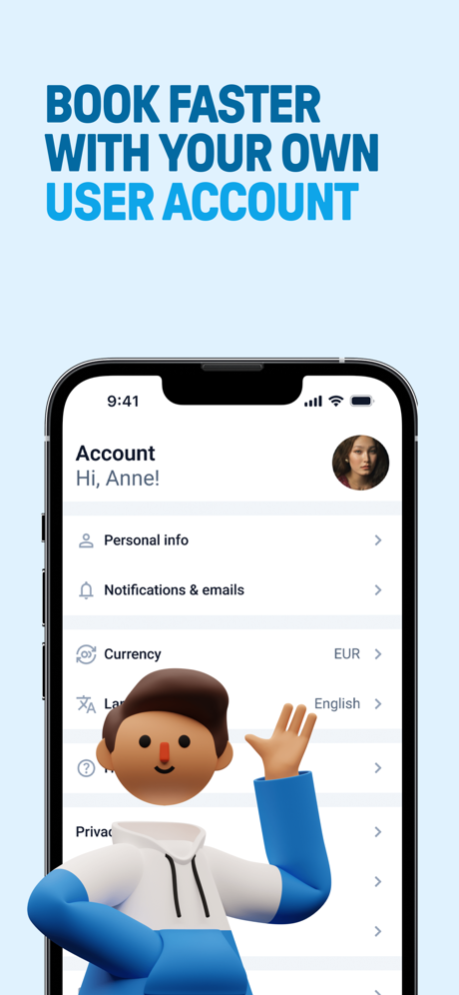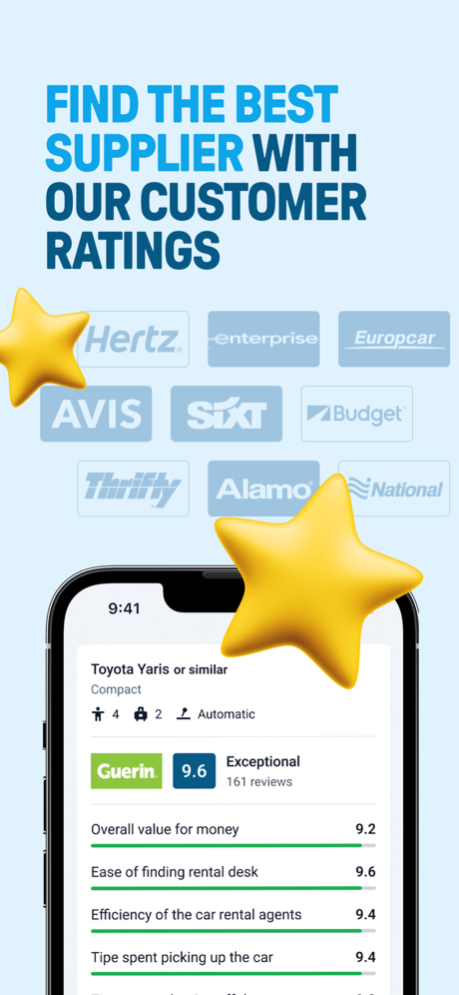DiscoverCars - Rent a Car 1.3.2
Free Version
Publisher Description
Manage Your Bookings on the Go!
In the My Booking section of the app, you can manage everything related to your booking — changing the dates, adding another driver, or upgrading your car. You can also see all of the details of your booking and our flexible cancellation policy anytime and anywhere you need.
All the Information You Need
Find all the information about each rental car conveniently in one place — from the fuel and mileage policy to what coverage is included. Don’t forget to check the Rental Conditions before booking to avoid any surprises later on!
Assistance Anytime — Day or Night
Our Customer Support agents are waiting to help you with anything related to your rental anytime that they may come up — from helping you find the perfect rental car for you to solving issues with the rental company after you drop off the car. They speak most of the languages our customers do, too.
Find What You Need Quickly
Looking specifically for a 4x4 vehicle? Use our 4x4 filter to only see 4wd vehicles. Want to make sure you’re safe? Find rental cars that are guaranteed to be disinfected. Want to make sure the rental desk is located at the airport so that you can hit the road as quickly as possible? Use our In Terminal filter to save time. We’ve built a way to find the car you need, in the place you need it, as quickly and effortlessly as possible.
Free Cancellation
Don’t fret if something comes up that causes your plans to change. We offer free cancellation up to 48 hours before your scheduled pick-up time. And you can cancel with the click of a button in the app. You can also see exactly when you must cancel by to receive a refund in the My Booking page — transparency you can trust.
Reliable Rental Company Ratings
Don’t want to spend time looking up each rental company to find out what customers have to say about their experiences? We feel the same. That’s why we’ve asked all of our customers to rate their rental company so that we can give you unbiased ratings right in the search results to make your choice quick and simple.
Excellent Service Award
We’ve gone even further to make sure you have the best experience possible. Look for companies that have provided our customers with service warranting our Excellent Service Award. With these companies, you can be assured that your experience at the rental desk will be second to none.
Trustworthy
Want to know whether you can trust our app? We’ve been in business for over seven years and have received thousands of reviews from our customers. Our Trustpilot rating is 4.5/5 — amongst the top ten in the Car Rental Agency category.
Apr 4, 2024
Version 1.3.2
We're excited to introduce the latest version of our app, packed with enhancements to elevate your experience. Here's what's new:
Multi-language Support: Say hello to diversity! Our app now speaks more than 20 languages, making it easier for users worldwide to enjoy seamless navigation and interaction.
Update now and explore the world with our app in your preferred language!
About DiscoverCars - Rent a Car
DiscoverCars - Rent a Car is a free app for iOS published in the Recreation list of apps, part of Home & Hobby.
The company that develops DiscoverCars - Rent a Car is Discover Car Hire LTD. The latest version released by its developer is 1.3.2.
To install DiscoverCars - Rent a Car on your iOS device, just click the green Continue To App button above to start the installation process. The app is listed on our website since 2024-04-04 and was downloaded 0 times. We have already checked if the download link is safe, however for your own protection we recommend that you scan the downloaded app with your antivirus. Your antivirus may detect the DiscoverCars - Rent a Car as malware if the download link is broken.
How to install DiscoverCars - Rent a Car on your iOS device:
- Click on the Continue To App button on our website. This will redirect you to the App Store.
- Once the DiscoverCars - Rent a Car is shown in the iTunes listing of your iOS device, you can start its download and installation. Tap on the GET button to the right of the app to start downloading it.
- If you are not logged-in the iOS appstore app, you'll be prompted for your your Apple ID and/or password.
- After DiscoverCars - Rent a Car is downloaded, you'll see an INSTALL button to the right. Tap on it to start the actual installation of the iOS app.
- Once installation is finished you can tap on the OPEN button to start it. Its icon will also be added to your device home screen.